Introduction:
In today’s fast-paced digital world, managing documents efficiently and securely is crucial. Businesses are always looking for ways to streamline processes, reduce manual work, and boost productivity. One effective solution is integrating DocuSign with Microsoft’s Power Platform. This combination simplifies workflows and offers many benefits, transforming how organizations manage their documents and contracts.

Overview:
Integrating DocuSign with Microsoft’s Power Platform is a smart way to kick off and enhance this transformation for several reasons:
- Simplifies Workflows: Automates the process of sending, signing, and storing documents, saving time, and reducing manual work.
- Enhances Productivity: Employees can focus on other tasks instead of handling paperwork.
- Boosts Security: Ensures that all signatures and documents are secure and legally binding, all in one platform and one way.
- Improves Compliance: Helps meet legal and regulatory standards easily.
- Real-Time Tracking: Keeps everyone updated on the status of documents with automatic notifications.
- Cost-Effective: Reduces the need for paper and storage, saving money.
- Flexible and Scalable: Adapts to the needs of both small businesses and large enterprises.
To achieve this integration, Stretch365 built a Solution using DocuSign Connector. Through this integration, we developed an end-to-end solution that uses a confidential document template, populated by dynamic data, and sent directly to the client or customer signing. The entire process is managed and tracked by automated workflows created with Power Automate.
Key Insights:
Working with documents, especially confidential ones, is often not straightforward. These documents typically require extensive manual intervention, handling, and human monitoring from start to finish.
Today, many platforms and tools enable companies or individuals to automate document signoffs and digital distribution. However, automating the preceding steps—such as document preparation, client engagement, and sign-off reminders—as well as subsequent tasks like storing the signed document in the correct location, notifying relevant areas or persons about the process status, and logging each step of the entire end-to-end process, can be a headache for any company. That’s the key to our implementation.
The Key insights taken by Stretch365 were:
- Efficiency Gains: The automated workflow significantly reduced the manual effort required for sending engagement emails and managing document signing.
- Improved Customer Experience: Provided the convenience of electronic signing and real-time communication with customers.
- Scalability: The solution was scalable, allowing the company to handle a larger volume of customer engagements without additional resources.
- Data Accuracy: Integration with the CRM ensured that customer data was accurate and up to date, reducing errors in document preparation.
- Enhanced Tracking and Reporting: Real-time tracking of customer responses and document status provided valuable insights for sales and customer service teams.
Our Experience:
The principal goal of this implementation was to achieve an automated engagement process with potential customers by sending personalized emails and managing the document signing process using Power Platform (flows) and DocuSign. Integrating the DocuSign platform with Power Automate and Dataverse was a crucial step in confirming the reliability of third-party connectors, especially since they were used directly to interact with customers.
At first, it was challenging to figure out how to use confidential data to create and send documents directly to customers for signing. But once we connected Power Platform and DocuSign, we realized we were replicating the same steps that humans were doing, but just faster and with fewer errors or typos in emails and documents. This boosted our confidence in our end-to-end solution.
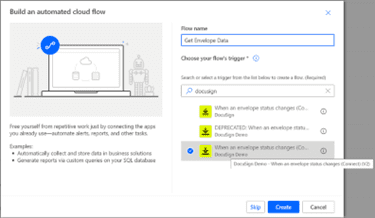
We started by meeting with stakeholders to understand their specific requirements and expected outcomes. Through this process, we identified key processes that needed automation, including email engagement and document signing workflows, which had previously been managed manually by dedicated sales teams.
After understanding each requirement, we designed the necessary workflows using Cloud flows from Power Platform and to fetch new potential customers in our client database, we set some webhooks, that work as triggers for our Power Automate Flow.
The structure was primarily by using Power Automate for automation workflows, including sending engagement emails, populating documentation, and sending them via the DocuSign Connector. Every action, input, outcome, and document are stored in Dataverse for auditing and backup purposes. We set up webhooks to trigger these flows in case new potential customers were inserted into our client database.
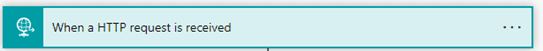
After the process gets triggered, an engagement email is sent to this potential customer. After receiving a positive response, using HTTPs request, the flow gets additional data from the customer to be populated in the NDA template. An approval is sent to approve or reject the DocuSign envelope generation.
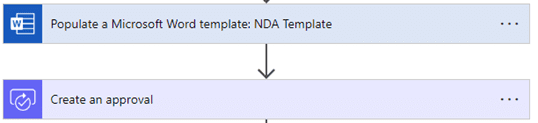
After the approval is received by the flow, using the already populated NDA Word template, using DocuSign Connector, we generate the envelope using the recipients and discloser.
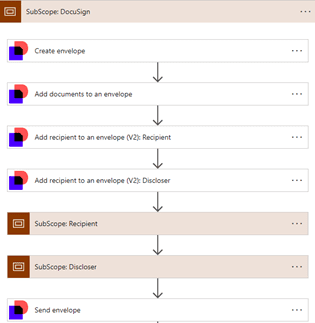
Power Automate waits for the envelope to be signed by both parties to finish its run and log the final signed envelope into the database. Each step and outcome are saved into the database using APIs.
As the development company, we found that maintaining and improving this solution is much easier compared to more complex or coded implementations. This also allows us to replicate the solution for similar purposes in the future.
Solution Diagram
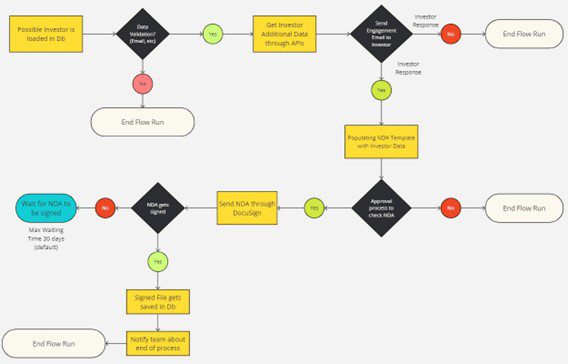
Implementation Guidelines:
Requirement Gathering and Planning:
- Engaged with stakeholders to comprehend specific requirements and desired outcomes.
- Identified critical processes requiring automation, such as email engagement and document signing workflows.
- Defined success metrics, including response rates, document signing turnaround time, and overall customer satisfaction.
Designing the Workflow:
- Mapped out the complete end-to-end workflow, beginning with the initial engagement email and concluding with the final signed document.
- Determined the specific data points to dynamically insert into both documents and email
Setting Up Power Automate:
- Developed a Power Automate flow to send personalized engagement emails to potential customers.
- Integrated Power Automate with the company’s CRM to automatically fetch customer data for email personalization.
- Configured triggers to fetch customer responses, where a positive response would initiate the downstream cloud flows, for document generation.
Integrating DocuSign:
- Used the DocuSign connector in Power Automate to automate the creation and sending of documents.
- Designed templates in DocuSign with dynamic fields that are populated based on customer data from the CRM.
- Configured the flow to generate documents automatically upon receiving a positive response from a customer.
Automating Document Workflow:
- Set up automated reminders and notifications to follow up each process.
- Created conditional workflows in Power Automate to handle different scenarios, results or even workflows failures.
Testing and Quality Assurance:
- Fully tested the entire workflow process, from email engagement to document signing.
- Ensured data accuracy and the correct functioning of dynamic fields within documents.
- Ran pilot tests with internal customers to get feedback and make necessary adjustments.
Deployment and Monitoring:
- Deployed the automated workflow across the entire customer base.
- Monitored the workflow for issues and collected data on response rates, document completion times, and other key performance indicators (KPIs).
- Use of Power BI to develop dashboards for real-time monitoring and reporting on the workflow’s performance.
Continuous Improvement:
- Analyzed feedback and performance data to identify areas for improvement.
- Continuously improved the workflows to enhance efficiency and customer experience.
By following these implementation guidelines, you can effectively set up and manage the integration between DocuSign and Power Platform to enhance any documentation process handling, internally or externally.
Benefits and Impact:
- Implementing this solution achieves the following clear benefits:
- Reduction time utilized for preparing and tracking documentation.
- Cost Savings (manual labor and administrative overhead).
- Improved Compliance and Security
- Enhanced Customer Experience
- Reduction of Errors
- Easy user adoption and training
Conclusion:
Implementing DocuSign with Power Platform to automate customer engagement and document signing process, enhance customer satisfaction, and provided valuable insights through improved tracking and reporting was clearly the way to go. The project demonstrated the power of integrating automation tools to achieve significant efficiency gains and improved business outcomes.
